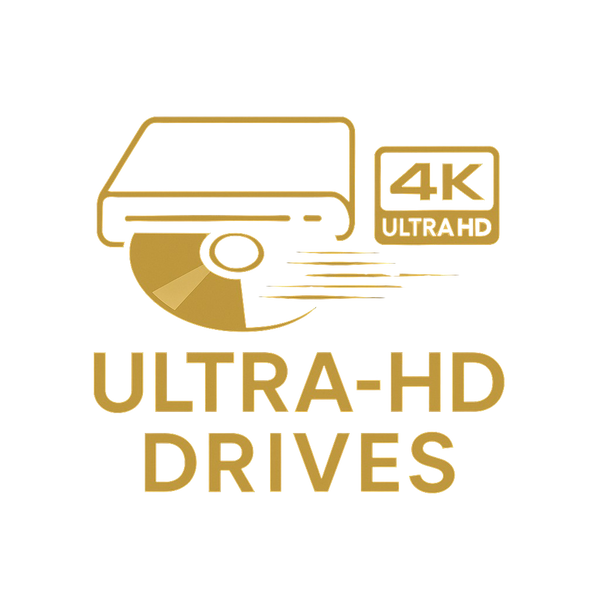Frequently Asked Questions
Everything you need to know about burning, backing up, and playing 4K Ultra HD Blu-ray films for maximum quality using our pre-flashed Verbatim drives.
Collapsible content
Why do I need a dedicated 4K Ultra HD Blu-ray drive?
A standard DVD or Blu-ray drive cannot read or burn 4K Ultra HD Blu-ray discs because of differences in data encryption, disc format and drive firmware. Our Verbatim 4K drives are specifically flashed and tested to:
- Read and write 4K UHD discs at full speed without compatibility issues.
- Unlock HDR10, Dolby Vision, Dolby Atmos and many other features for a true 4K picture.
- Allow full backups and burns of your legally owned discs.
Is there really a difference between streaming and 4K Ultra HD discs?
Yes, the difference is massive if you own a high-quality 4K Projector or TV (especially OLED or QLED models) or a home theater setup.
1. Video Quality – Pure, Uncompromised Picture
4K UHD Blu-ray discs deliver bitrates of up to 100 Mbps, compared to the 15–25 Mbps typically used by streaming services like Netflix, Disney+, Amazon Prime Video, Hulu, Apple TV, Paramount and others. This means:
- Sharper Detail: You see much more texture in clothing, skin, and environmental elements.
- No Compression Artifacts: Streaming often shows banding (visible steps in gradients), blocking (pixelation), and reduced detail in fast-moving scenes. UHD discs, however, preserve full detail and clean gradients, especially noticeable on large 4K TVs and projectors.
- Superior HDR (High Dynamic Range): UHD discs commonly use advanced HDR formats like HDR10+ and Dolby Vision, showing deeper blacks, brighter highlights, and more vibrant colour. Streaming HDR is often heavily compressed, meaning you’re not truly seeing what the filmmakers intended and compromising heavily on visual quality.
2. Audio Quality – True Cinema Sound at Home
When it comes to sound, UHD discs are unmatched:
- Lossless Audio Formats: UHD discs support Dolby Atmos and DTS:X in lossless formats (Dolby TrueHD or DTS-HD MA). This means every subtle sound, from the softest whisper to a thunderous explosion, is preserved exactly as mixed in the studio.
- Streaming Compromise: Streaming services often deliver Atmos in compressed Dolby Digital Plus, which loses detail and dynamic range. For home theater enthusiasts with a surround system or soundbar, discs deliver a cinema-grade experience that streaming simply cannot match.
3. Reliability – Your Collection, Your Control
- No Buffering or Internet Issues: Discs play consistently with no dependence on Wi-Fi speed or internet outages.
- No Content Removal: Streaming services regularly remove films due to licensing changes. When you own the disc, it’s yours forever.
- Physical Ownership: A UHD disc is a permanent, uncompressed copy of the movie in its best possible form.
Who Is This For?
- Film Enthusiasts & Collectors: For those who want to own the definitive version of their favorite films.
- Audiophiles & Music Lovers: For those who are passionate about high-fidelty sound and who want to reserve the best possible audio quality.
- Home Theater Owners: If you’ve invested in a high-quality OLED, QLED, or projector setup, UHD discs let you actually experience its full potential.
- Tech-Savvy Viewers: For anyone who appreciates picture and sound accuracy and doesn’t want to compromise on quality.
What software do you recommend?
For Burning:
- MakeMKV – Overall the best due to its ease of use, burn speed and reliability for UHD disc ripping.
For Video Playback:
- VLC Media Player – Free and open-source, portable, cross-platform media player software to playback burned MKV files and 4K discs
Can I still watch regular Blu-rays and DVDs?
Yes, our UHD-compatible drive supports standard Blu-ray and DVD playback as well as UHD discs. However UHD discs are superior in video and audio quality!
Do I need a powerful computer?
Not at all! The minimum specs needed to run our pre-flashed Verbatim drives are as follows:
- CPU: Intel Mac / Intel Pentium III / AMD Duron 900MHz or higher, .
- RAM: 512MB or higher.
- Operating System: Windows 7/8/10/11 or Mac OS X 10.6 or higher
While this drive allows you to read both 4K Ultra HD and standard Blu-ray discs, your playback device (e.g., laptop, PC, or media player) must be capable of displaying 4K resolution and HDR to fully enjoy the improved quality.
For those burning and storing large film collections, we recommend using a high-capacity HDD or SSD connected to a media server (e.g., Plex, Jellyfin) or loading into a NAS or dedicated media player such as Zidoo or Dune HD for seamless playback.
What’s the best way to organise my ripped films?
After successfully burning your movies, to ensure the best and most accurate indexing and title matching, we recommend naming your movies using the following naming convention:
[Film Name] (Year of release).mkv so an example being: The Godfather (1972).mkv
Using media servers such as Plex orJellyfin, or hardware like Zidoo or Dune HD players, makes browsing and streaming your collection easy.